With the rise in video recording by DSLR cameras, I hear more often where people are wishing they could get a picture from their video. But how do you do that? This is just one of the many ways to grap a “snapshot” from your video using a standard program that many computers have – NERO.
Using Nero, simply import your file (upper right corner), drag your video from the video log into the video track. Almost Done…press the play button to watch the video play, and as it does, simply click on the camera icon located below the running video. As you click on the camera icon, a snap shot of the video image will automatically be saved to your pictures file! Note : Be sure your video is good quality, otherwise the snapshot image will be of low resolution as well.

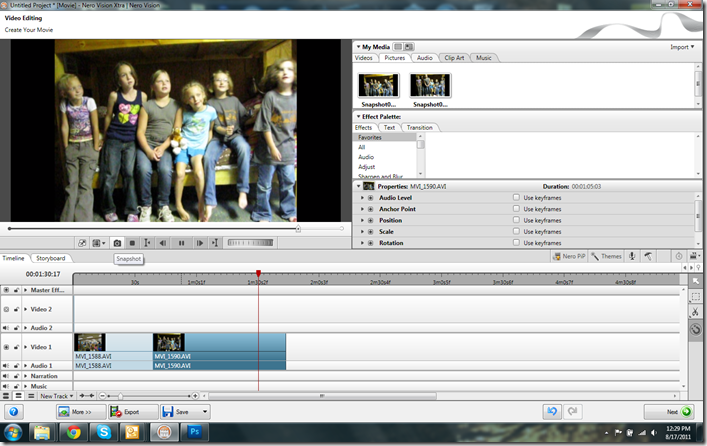
No comments:
Post a Comment
Thank you for your comments!