My husband shot this picture this past weekend. The CN Tower – one of the most recognized structures in the world – obviously due to it’s record breaking height. The picture was shot out of the window of our vehicle as were driving down the highway on our way home, not much time to play with exposures etc, but still a nice shot – but here’s how to make it even better with 5 easy steps in photoshop…
1. Using the quick selection tool, select and copy layer the CN Tower
2. Add effect to tower with Troy from Doug Boutwell’s Totally Rad Action Pack
3. Insert cloud layer between tower and background layers
4. Brighten and pop colours of cloud layer using Michael Andrew Lollipops
5. Flatten image, crop and frame to your preference :D


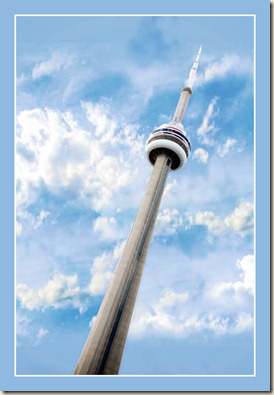
This is why you are amazing!
ReplyDeleteGreat View of the Tower!!!
ReplyDelete